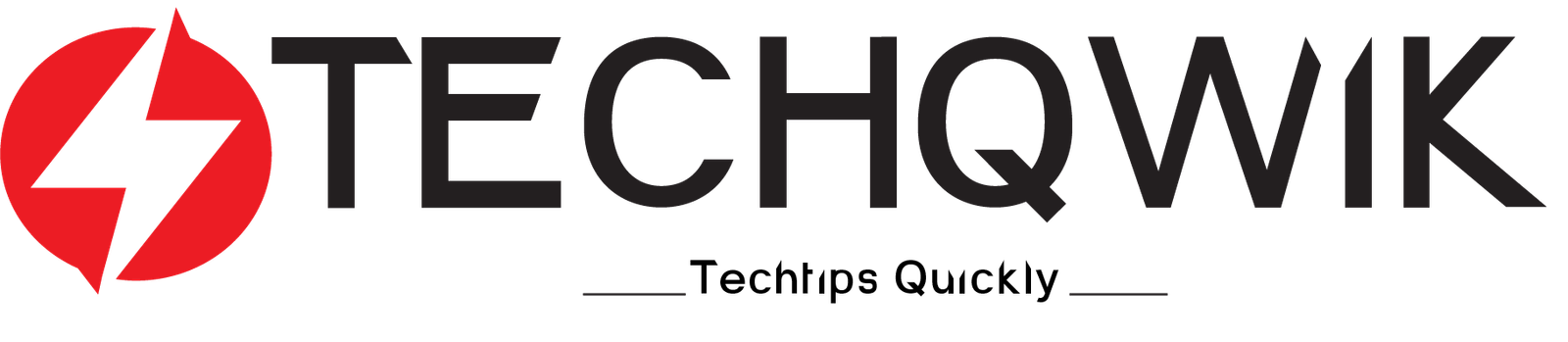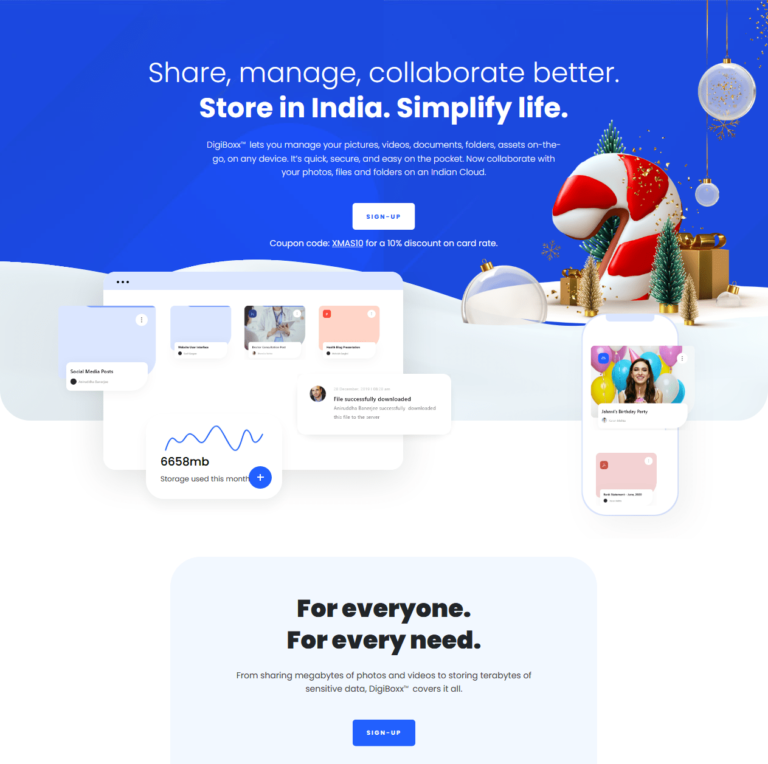Productivity Chrome extension to use for Work from Home
During this pandemic, we all have been sitting back home. We surf the internet, cook, eat, sleep and we are just relaxing. Due to the lockdown, the companies were shut down. But they are opening up as the economy of the country is falling. But we are allowed to go to the offices instead we are required to work from home. Most of us use Google Chrome to get our work done.In this articles find out about top Productivity Chrome extension for Work from Home.
It is one of the popular browsers. The thing that makes Goggle Chrome distinct from others is that it offers us with hundreds of extensions. These extensions increase the functionality.
By using the Chrome extensions we enhance our browsing experience. So here I am listing the best Google Chrome extensions that can be used for Work from Home. These will help you stay focused, save your time and also block distractions.
1.Zoom
Zoom has emerged to be the most used application from the time the pandemic has started. It is widely being used for video conferences.You can chat, organize video conference, conduct online meetings, and also mobile collaborations.It helps you to be in contact with your team members no matter where you are. The best features of this app is that it offers instant messaging and high-quality screen-sharing for free.
Google Chrome has it possible for you to directly open Zoom rather than closing the window anytime and anywhere you want to start a new meeting. You can add up to 100 people in a single meeting. In case you are unable to work on zoom, the customer service will always guide you through it. It is one of the reliable applications.
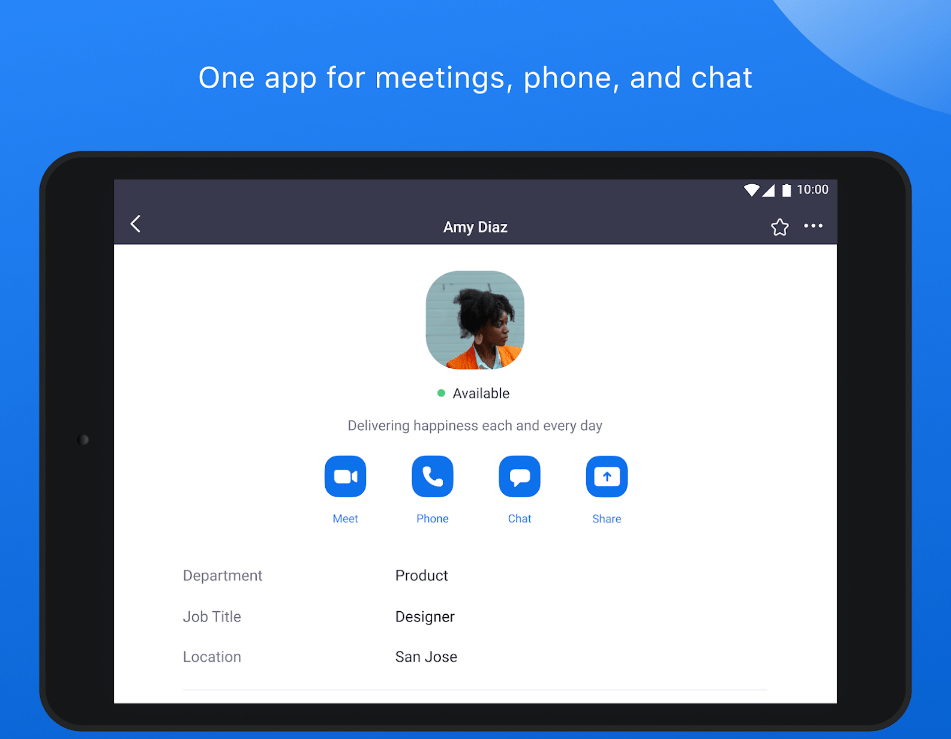
2.Pi Reminder
Pi Reminder works as a task management application for friends, individuals, team members and family. This extension helps you set reminders for everything so that nothing slips off your mind.This is one of the best Productivity Chrome extension. If you have a meeting or you have to wish someone on their birthday simply set a reminder using this extension.This extension is one of the best Most of us use Google Chrome to get our work done.
Once you set a reminder it will automatically sync with all the devices having this app. You can also add voice notes to the reminders. You can use it by logging in using your Facebook account your Google account.

3.StayFocused
Stay focused chrome extension is the best Productivity Chrome extension to get our work done.This chrome extension helps you to stay focused. It boosts your productivity by blocking all the distractions. At times, we are so engrossed in surfing through Facebook or YouTube that we forget what task were we on. We know that we all need a break but at times this break is what we regret as we end up wasting too much time.
By using this extension you can limit your time that is spent on non-productive sites. This extension lets you allot timing for sites like these. Once the time limit is up, the website is locked up and inaccessible until the next day. This will save you from wasting any more time. It is a highly configurable site.
It gives you options whether you wish to block the entire site or just a part of it. It will make you work as you should.

4.Rescue Time
The Rescue Time has claimed that it will increase your productivity in just 30 days. All it does is keep a close eye on all your activity throughout the day. And at the end of the day, it will give you the statistics which will show you how you spent your day.It will display the information varying from Very Productive to Very Distracting. So you know how you managed your day. In this way, you have someone to watch you over. You will try to work productively to be more productive and have do good job.
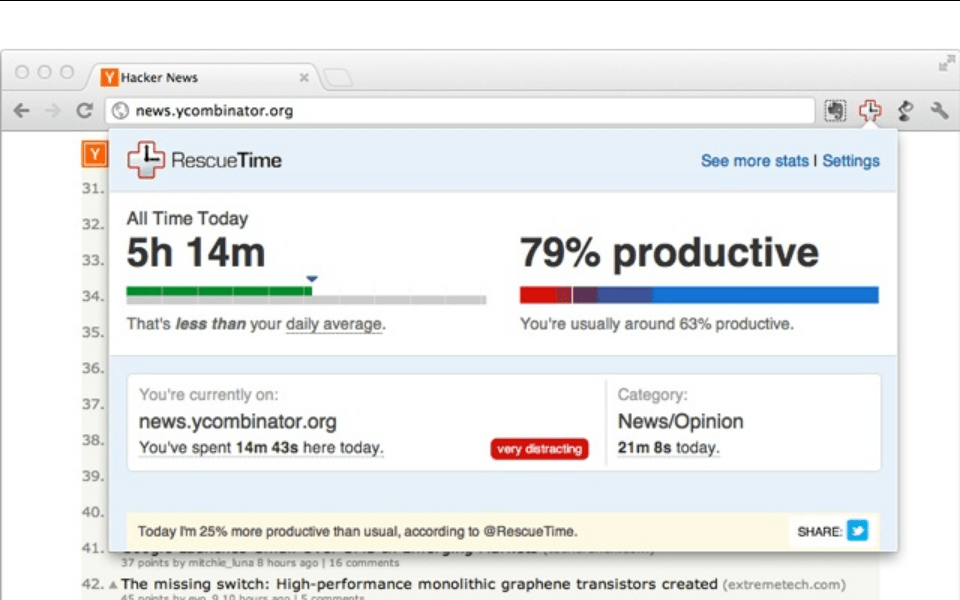
5.Loom
Loom chrome extension is another application which lets you connect with your family or team. In Loom, you can easily record screen, capture your face or record voices too. Whatever you have recorded can be shared in Loom too. It helps you edit the videos before sending it out to the team. It drives engagement by adding the CTAs to it. You can keep a track of who viewed your videos too. You can use Loom in your Gmail, Slack, Coda and many more. More than 1.5 million customers trust Loom for communication.

6.Tab Wrangler
When we work we tend to open a lot of tabs. It can be a great distraction to see so many tabs open at once. It confuses the human mind. So here Tab Wrangler is for our rescue. The Tab Wrangler will automatically close the inactive tabs after a time. Don’t worry you can find these closed tabs in Tab Corral if you need access to them.
If your tabs are pinned, it won’t close them. You can also stop auto-closing your favourite sites. This saves your PC from tab overload.
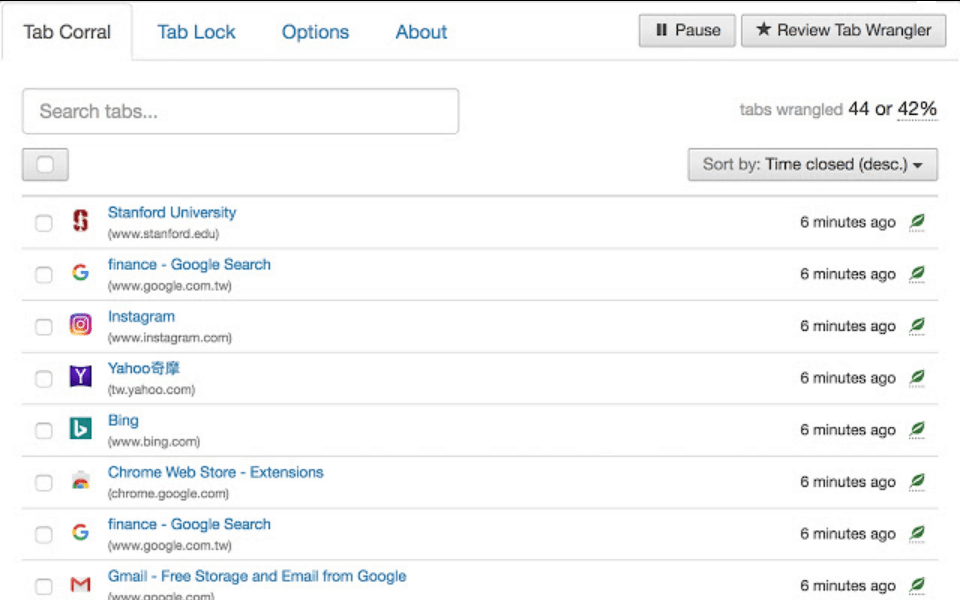
7.Momentum
Momentum chrome extension lets you create your dashboard. Having a personalized dashboard surely helps in increasing productivity. You can add new quotes and images every day, update your to-do list, check the weather forecast and many more. It is up to you how you want your dashboard.
Also checkout How to install Chrome Extension
You can also choose to display the bookmarks and set your downtime and uptime with the Balance mode. This will also allow you to hide or show the widgets. So every time you open a new tab you will have a constant reminder to stay focused and work well.
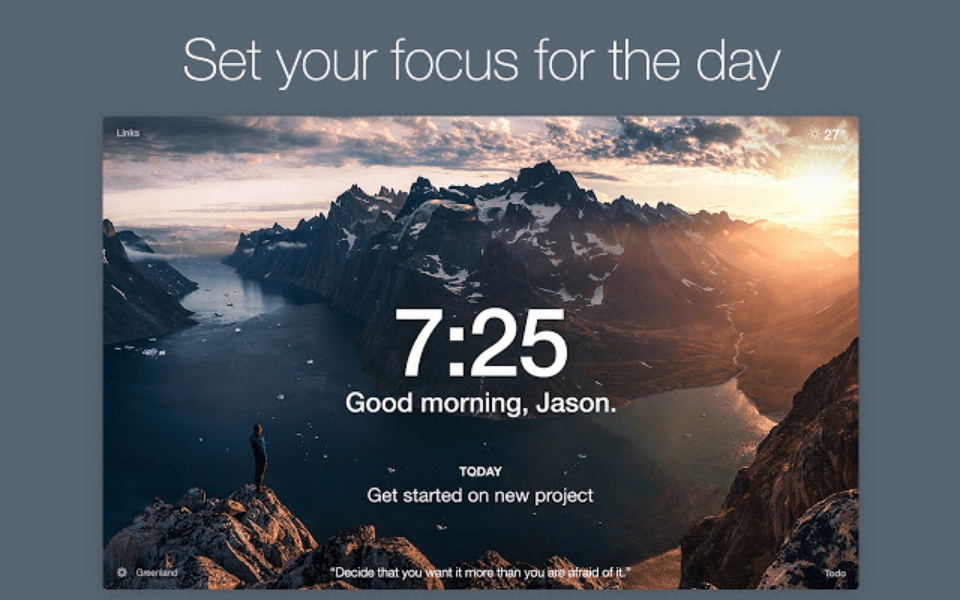
8.The Tab Snooze
The Tab Snooze acts like your saviour. It will let you save all your videos, articles for future reference. You can go through them when you need them. This Tab Snooze keeps your tabs open and lets you work until it’s done completely.You can schedule the tabs for later if you feel like. It will give you a reminder when it is time to work with it so you don’t miss out in anything.
It allows you to use the keyboard shortcuts for your actions which makes it even easier. Now you have the control of your browsing activity.
Related Article:Make Your Life Less Stressful with Gmail Free task management software.
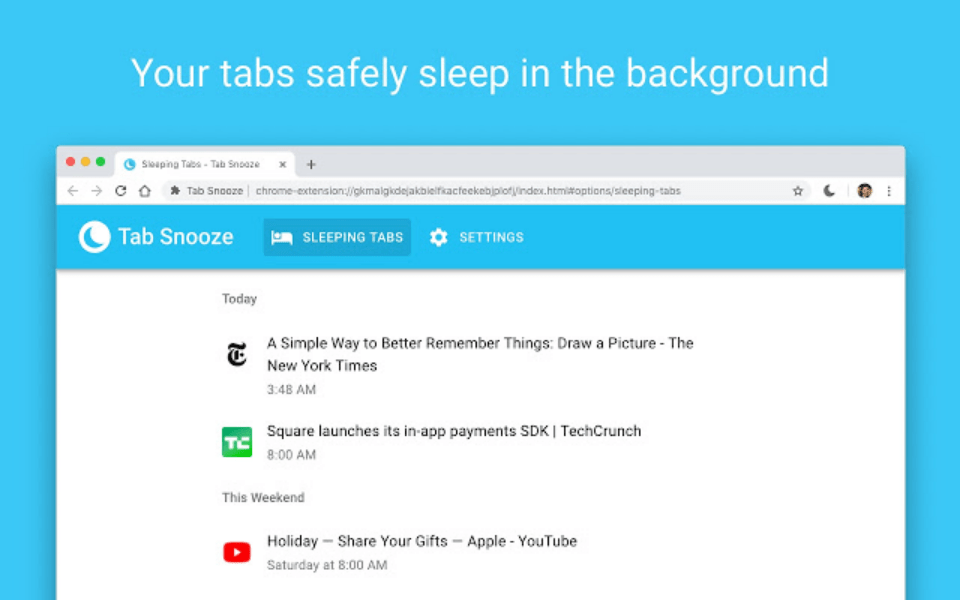
The above-listed Productivity Chrome extension for Work from Home will surely help you increase your productivity and help you stay focused. If you want your hands on them, visit the Chrome Web Store and enjoy the browsing time.